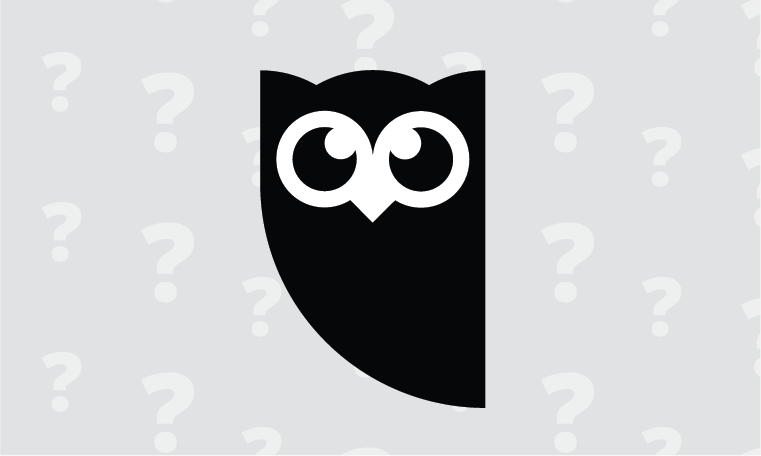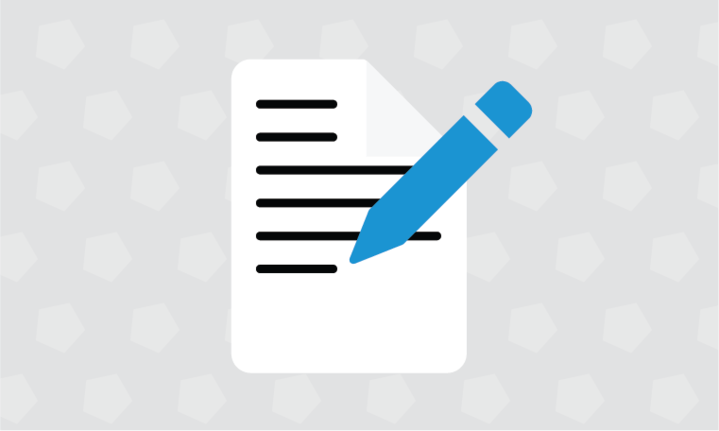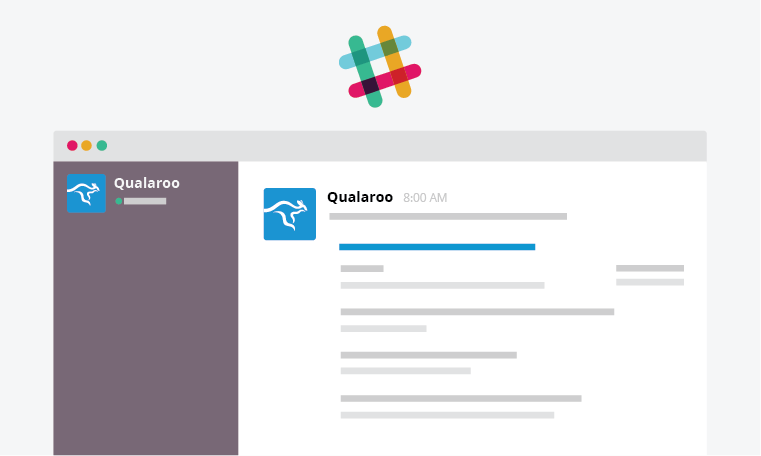Using your Qualaroo data with over 200 business web applications just became easier with our new Qualaroo service on Zapier.
Zapier makes it easy for non-developers to connect the various web services they use to power their business. You do this by creating “zaps” – automated tasks that make two services work together. A zap consists of a trigger and an action. Something that happens inside one service triggers an action by the other service. For example, when your Qualaroo nudge receives a new response, you can send the data you collected to your CRM or email marketing system.
Recently we released our Reporting API which allows you to develop apps that integrate your Qularoo data with some other services. While powerful, developing an integration using the API requires you (or your developers) to get your hands dirty – you have to write code, learn the other service’s API and host your application somewhere. Now that we added the Qualaroo service to Zapier, you can easily make Qualaroo nudge responses trigger actions in over 200 services that Zapier supports. And all this without asking your developers to do anything – you can do it all on your own.
Here are just a couple of examples of what you can do with Zapier:
- Create a new lead in SalesForce using the data you collected via a Qualaroo nudge
- Continuously export a nudge’s responses to a Google Docs spreadsheet
- Use a Qualaroo nudge as an email address collector and add the emails to a list in MailChimp, AWeber, Emma, and many more email marketing products
To get started, you’ll need to have accounts with both Qualaroo and Zapier. Setting up a “zap” is very easy. Simply choose Qualaroo as the trigger where the data will be coming from and then choose some other service as an “action”. While configuring a zap, Zapier will prompt you for your Qualaroo API Key and API Secret.
Check out the Qualaroo Zapier service and let us know which zaps you are creating with it.
FREE. All Features. FOREVER!
Try our Forever FREE account with all premium features!