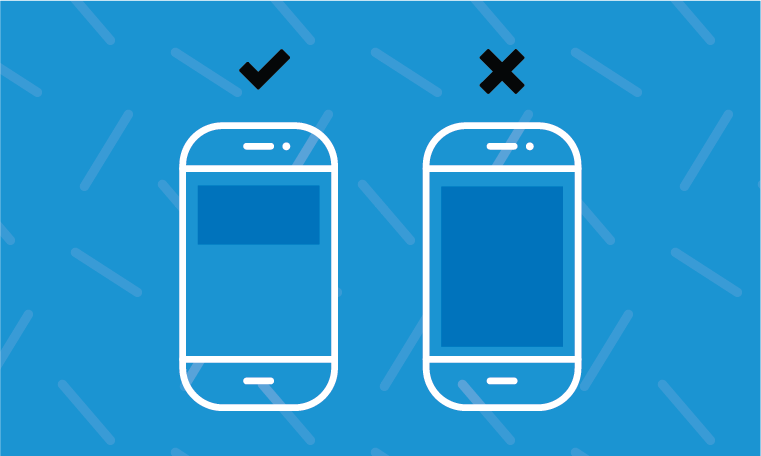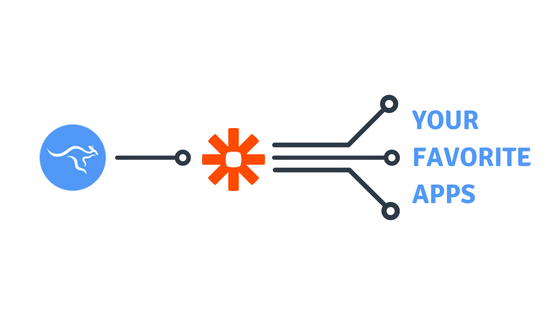
Written and contributed by Angela Bartels, Marketing @ Qualaroo
As a marketer, Zapier has probably been the most fundamental tool of my marketing stack for over 4 years now. When marketers are able to get things done without the help of a developer, everyone wins. The developers can focus on product development and marketers can get things done faster.
I’ve used Zapier to do things like:
-
Send me an SMS message every time a lead enters our system
-
Update a Slack channel to my sales team with lead information
-
Collect leads from LinkedIn or Facebook and send directly to Hubspot
The amount of automation a marketer can get done is infinite!
That’s why we’re excited to announce that Qualaroo is now officially listed as an app within Zapier’s directory of apps. Zapier allows Qualaroo to interact with over 1000 popular SaaS applications and best of all it does not require any coding experience. Although there are thousands of ways to use the Qualaroo + Zapier integration, I wanted to illustrate one of my favorites.
How to Send Feedback from Qualaroo to Slack to Hubspot
NPS programs have historically been managed by customer success teams but everyone within your company should activate on NPS feedback, especially your marketing department.
When we receive a promoter, we like to contact that customer to reach out for a case study or other comarketing opportunities. Your promoters are a perfect opportunity to grow your user base, putting new leads into your funnel – and these leads will likely have a higher conversion rate!
So how can you get it done without having to log into a system to check the NPS promoters, download the contacts and look them up in your CRM? My favorite use case is to create your NPS survey via Qualaroo, pass responses to Hubspot and post feedback to a Slack channel so I can immediately activate.
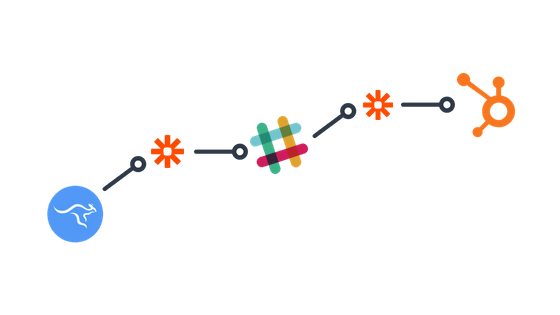
Before setting up your Zap, make sure to have the following items done:
-
Build and launch your Qualaroo NPS Survey. You can see how to do that here.
-
Make sure you have a Zapier account. Luckily you can set up a free account to get started.
-
Select a new channel in Slack where you’d like to get responses to the NPS survey.
-
Create properties in Hubspot for NPS score and NPS message. You will need admin access to do this.
Now, let’s get started with your Zap
On the top right corner of your Zapier dashboard, you’ll see a button that says “Make a Zap!,” click on this to get started with your Zap.
From here, you’ll create your trigger which will be a response to your NPS survey. Then you’ll create your first event which is to update a contact in Hubspot. Next, you will want to create another event that will send your response to your Slack channel so you can get alerted.
See your Zap in Action
Now have someone take your NPS survey to test it out. Here, I created a Qualaroo survey to fire within our dashboard. After you take the survey, your response should be sent to your Slack channel.
Activate on Feedback
We’ve said this before in previous posts how important it is to activate on your feedback, particularly in real time. The time and effort to build feedback campaigns are only worth the investment if you do something with the feedback.
As mentioned before, we like to reach out to promoters for case studies and other co-marketing activities. Once I receive the message in Slack, I can click on the link to find the contact in Hubspot and immediately reach out. We’re talking 2 minute response time!
You’ve officially closed the feedback loop!
Check out some of our Qualaroo Zap templates:
Do you have a unique Qualaroo + Zapier use case? If so, reach out to us and we’ll add it to our growing list of Zapier templates.
When your use case is selected for a template, we’ll send you a t-shirt!
FREE. All Features. FOREVER!
Try our Forever FREE account with all premium features!